Graphing Calculator Games
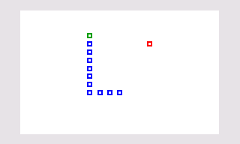
The Texas Instruments graphing calculator family offers the amazing ability to create custom programs that can be executed in the global context of the calculator. Scripts can be written in TI-BASIC, a dialect of the BASIC language family designed specifically for Texas Instruments calculator products. These scripts have full global control of the calculator, allowing for automated execution of any task that a normal user could do manually.
Of course, the intended use case of equation scripting and quality-of-life shortcuts was not fully respected, enabling creative applications such as graphics engines and games.
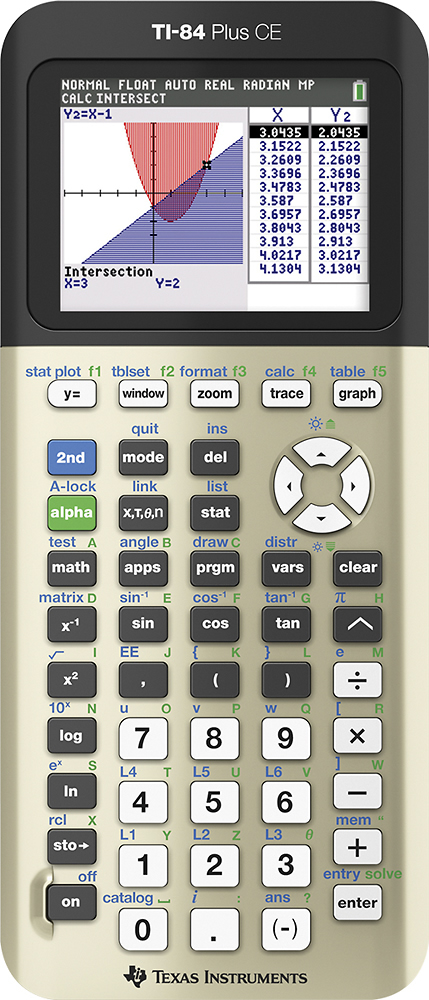 The TI-84 PLUS CE Graphing Calculator.
The TI-84 PLUS CE Graphing Calculator.
The biggest limiting factor is the extremely underwhelming hardware resources available on graphing calculators. The processor in a TI-84 Plus CE features a single core with a measly clock speed of just 48 MHz (compare with modern computer processors with clock speeds of over 4 GHz, multiplexed over perhaps dozens of virtual cores). Additionally, the documentation and language support for TI-BASIC is very poor. I found the TI-Basic Developer site to be an invaluable resource for exploring features of the language.
These limitations force programmers to be extremely crafty and constantly conscious of hardware resources, which has motivated the implementation of highly creative resource-conscious algorithms to replace those used in everyday programming.
Snake
Although the game Snake is generally considered a classic programming problem solved easily with the use of object orientation, Snake is extremely difficult to implement on a graphing calculator. TI-BASIC does not support object orientation, and otherwise has extremely limited data storage recourses. There are only 27 numeric variables available for storing numbers, and lists can only store up to 999 elements (only 99 on TI-83 series calculators). Generally speaking, the calculator will likely run out of physical RAM far before filling up even a single list. Compared to modern programming languages, this is extremely limiting.
A game like Snake calls for appending a new element to the end of a list every time a new “snake segment” is acquired. My early attempts to implement this game involved appending the X and Y position values of each segment to two individual lists, and keeping track of each segment based on their shared index in these lists. In practice, this implementation was simply too resource-taxing for the calculator. It was unable to iterate through even a single list each frame, as acquiring only a few segments would slow the framerate nearly to a halt.
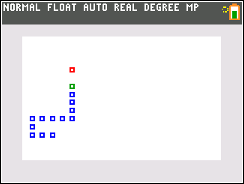 My implementation of the “Snake” game played on a TI-84 Plus CE.
My implementation of the “Snake” game played on a TI-84 Plus CE.
My final implementation only keeps track of two segments: the head and tail positions. The head simply represents the location where a new segment is drawn every frame, and the tail represents the location where they are deleted. Between frames, the drawn state of the screen is preserved. When a new segment is acquired, it simply adds a frame “delay” between the head and the tail such that the tail is delayed behind the head by an amount of frames equal to the length of the snake.
In this way, my implementation of snake only stores the location of two segments, regardless of how long the snake actually is. This allows it to run consistently on calculator hardware.
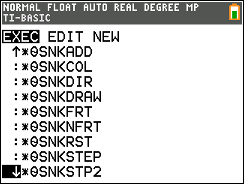 Auxiliary programs emulating callable “functions” in my Snake implementation, as seen in the program execution menu.
Auxiliary programs emulating callable “functions” in my Snake implementation, as seen in the program execution menu.
Flappy Bird
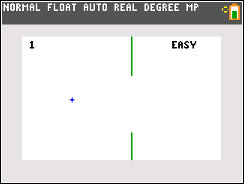 Flappy Bird clone game played on a TI-84 Plus CE.
Flappy Bird clone game played on a TI-84 Plus CE.
The wildly popular 2013 game Flappy Bird is one of the most re-created games of all time, especially after its removal from the App Store and Google Play Store in 2014. I tried my hand at re-creating this popular game in TI-BASIC.
My clone utilizes the convenient Menu framework built into the calculator language which enabled me to offer different difficulty levels and game modes for players to experiment with.
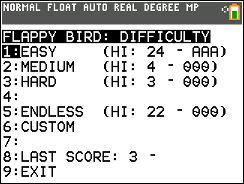 Difficulty selection menu in my Flappy Bird clone.
Difficulty selection menu in my Flappy Bird clone.
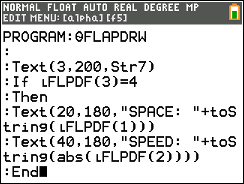 A code sample of the DRAW sub-program powering Flappy Bird.
A code sample of the DRAW sub-program powering Flappy Bird.
Pong
Pong competes for the title of earliest ever invented video game, with a year of inception of 1972. The two-player game pits opponents against each other as they compete to ricochet a ball into the opponent’s score zone using a moving platform.
To implement this multiplayer game, I utilized the calculator buttons as two connected controllers that accommodates for two simultaneous players. Unfortunately, Texas Instruments calculators feature only one-key-rollover, so both players must share the same priority queue for button inputs.
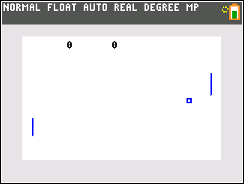 “Pong” played on a TI-84 Plus CE.
“Pong” played on a TI-84 Plus CE.
PI Calculator
An extremely creative algorithm for calculating PI involves simulating linear momentum collisions between two masses interacting with an immovable wall. Math YouTube channel 3Blue1Brown introduces this method here. Miraculously, the total number of collisions will always be an order of magnitude factor of the correct value of pi!
Notice that the figure below features 313 collisions, and will eventually get one final count after about ~1 additional minute of simulation. This is a factor of 100 from pi = 3.14. The mathematics that powers this phenomenon is quite complicated; look into 3Blue1Brown’s explanation if you are interested. Also, play with an online version of this simulation I made here.
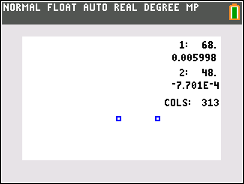 PI-calculating physics simulation running on a TI-84 Plus CE: ~5 minutes into calculation.
PI-calculating physics simulation running on a TI-84 Plus CE: ~5 minutes into calculation.